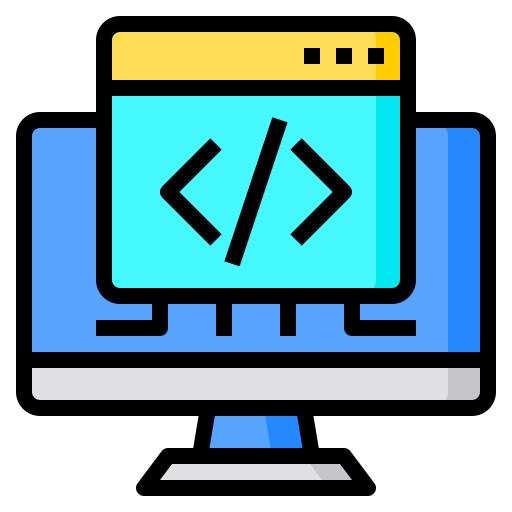Adobe Illustrator Mastery
Course Objective
This course is dedicated to teaching students how to proficiently use Adobe Illustrator, one of the industry’s leading vector graphic design software. It aims to equip students with the skills to create professional vector images, illustrations, and layouts. The course focuses on:

Course Highlights
- Comprehensive Tool Understanding: In-depth exploration of Illustrator’s tools and features.
- Vector Graphic Principles: Fundamentals of vector graphic design.
- Practical Application: Hands-on projects that simulate real-world graphic design scenarios.
- Creative Techniques: Advanced techniques for creativity and innovation in design.
- Career Readiness: Preparing students for professional roles that require Illustrator proficiency.
Expected Outcomes
Upon completion, students will be able to:
- Master Illustrator: Gain expertise in using Adobe Illustrator.
- Create Professional Vector Graphics: Design logos, illustrations, icons, and complex layouts.
- Understand Vector Design: Apply principles of vector design effectively in various projects.
- Develop Creative Projects: Implement advanced techniques to produce innovative designs.
- Build a Design Portfolio: Compile a portfolio showcasing their Illustrator skills.
Course Modules
Duration: 10 hours
Module 1:
Introduction to Adobe Illustrator
- Getting Started with Illustrator
- Understanding the Interface and Navigation
- Basic Concepts of Vector Graphics
Duration: 20 hours
Module 2:
Drawing Fundamentals
- Basic Drawing Tools: Shapes, Lines, and Paths
- Advanced Drawing Techniques
- Using the Pen Tool and Bezier Curves
Duration: 20 hours
Module 3:
Color and Typography
- Color Theory and Application
- Working with Swatches and Gradients
- Typography in Illustrator: Fonts and Text Manipulation
Duration: 30 hours
Module 4:
Advanced Illustration Techniques
- Complex Illustrations and Character Design
- Working with Layers and Masks
- Advanced Effects and Filters
Duration: 20 hours
Module 5:
Logo Design and Branding
- Principles of Logo Design
- Creating Logos and Corporate Identity Elements
- Branding and Design Consistency
Duration: 20 hours
Module 6:
Layout and Print Design
- Designing Layouts for Flyers, Posters, and Brochures
- Preparing Files for Print
- Understanding Bleed, Margins, and Resolution
Duration: 10 hours
Module 7:
Digital Art and Web Graphics
- Creating Graphics for Web and Digital Media
- Exporting Graphics in Different Formats
- Techniques for Digital Art and Illustration
Duration: 10 hours
Module 8:
Portfolio Creation and Career Skills
- Developing a Personal Illustrator Portfolio
- Resume Writing and Personal Branding for Designers
- Interview Preparation and Freelancing Skills

Why learn with Growth Vidya
Expert Guidance
Hands-on Learning
Industry Relevance
Comprehensive Curriculum
Career Advancement
Duration and Schedule
Total Hours
150 hours
Daily Hours
2 hours/day (5 days a week)
Course Duration
Approximately 3.5 months