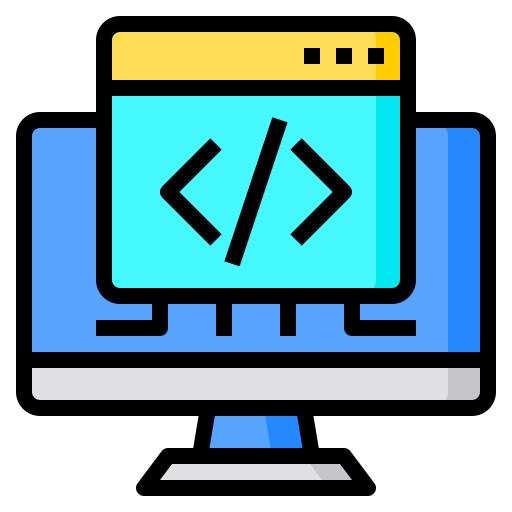Adobe Photoshop Proficiency
Course Objective
This course is focused on providing extensive training in Adobe Photoshop, a premier image editing software widely used in the industry. It aims to equip students with advanced skills in photo manipulation, graphic design, and digital art. The course emphasizes:

Course Highlights
- In-depth Photoshop Techniques: Mastery of Photoshop tools, layers, and filters.
- Image Editing and Enhancement: Skills in photo retouching, color correction, and compositing.
- Creative Graphic Design: Use of Photoshop for creating graphics, layouts, and digital artwork.
- Practical Application: Hands-on projects for real-world graphic design and photo editing scenarios.
- Career Readiness: Preparing students for professional roles involving Photoshop expertise.
Expected Outcomes
Upon completion, students will be able to:
- Master Adobe Photoshop: Gain comprehensive knowledge of Photoshop tools and features.
- Perform Advanced Image Editing: Expertise in photo retouching, manipulation, and color grading.
- Create Professional Graphics: Design banners, posters, and digital artwork.
- Develop Creative Projects: Apply creative techniques for innovative design solutions.
- Build a Design Portfolio: Showcase their Photoshop skills in a diverse portfolio.
Course Modules
Duration: 10 hours
Module 1:
Introduction to Adobe Photoshop
- Overview of Photoshop Interface
- Basic Concepts of Digital Imaging
- Understanding Layers and Basic Tools
Duration: 20 hours
Module 2:
Image Editing Fundamentals
- Basic Photo Corrections and Adjustments
- Working with Selections and Layer Masks
- Introduction to Color Correction
Duration: 30 hours
Module 3:
Advanced Photo Manipulation
- Complex Compositing Techniques
- Advanced Retouching and Restoration
- Creative Photo Manipulation
Duration: 20 hours
Module 4:
Graphic Design in Photoshop
- Designing Graphics and Layouts
- Typography and Design Elements
- Preparing Designs for Print and Web
Duration: 20 hours
Module 5:
Digital Art and Illustration
- Techniques for Digital Painting and Drawing
- Creating Digital Illustrations and Artwork
- Working with Brushes and Textures
Duration: 20 hours
Module 6:
Advanced Techniques and Effects
- Advanced Layer Techniques and Effects
- Working with 3D in Photoshop
- Creative Filters and Effects
Duration: 20 hours
Module 7:
Workflow and Automation
- Efficient Workflow Techniques
- Automating Tasks in Photoshop
- Batch Processing and Scripting
Duration: 10 hours
Module 8:
Portfolio and Career Skills
- Developing a Photoshop Portfolio
- Resume Writing and Freelancing Tips
- Preparing for a Career in Graphic Design or Photography

Why learn with Growth Vidya
Expert Guidance
Hands-on Learning
Industry Relevance
Comprehensive Curriculum
Career Advancement
Duration and Schedule
Total Hours
150 hours
Daily Hours
2 hours/day (5 days a week)
Course Duration
Approximately 3.5 months